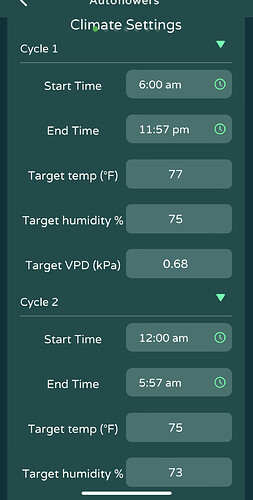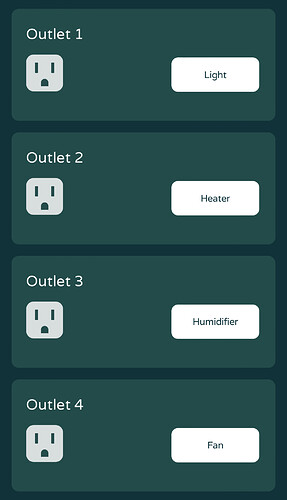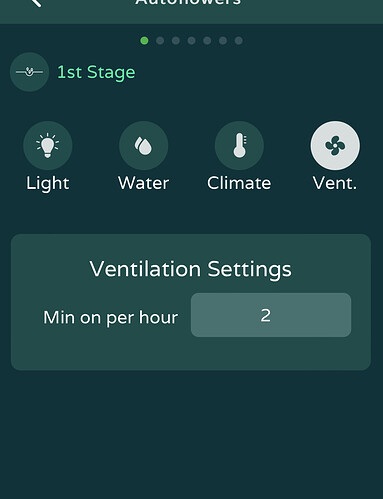All the features listed are released in batches (groups of users) over the next couple of days.
We updated our time format from a military format to a 12-hour format which is updated in the scheduling, stats, and timestamp section. Here is a video for clarification.
With this update, overnight scheduling is easier, and if you want a 12-hour overnight light period, you would create the following cycle; 8:00 PM to 8:00 AM
We also launched a manual mode and a fan scheduling option. They’re in beta, so if you want an update sooner, please email support@getniwa.com.
When the manual mode is activated, your grow recipe is paused, all outlets turn off and you can turn equipment on and off when needed. Lastly, you won’t be able to change certain configurations such as outlet configuration and climate offsets.
For your schedule, you’ll see a section in your grow recipe to input the number of minutes per hour you want your fan on. The fan will then turn on every hour (XX:03) for the number of minutes you entered. This will cycle for 24 hours of the day.
If there are questions (or feedback) please email support@getniwa.com or post your feedback here.


 shut up !
shut up !  … the 12Hr format just saved me so many brain cells!!! Also allowed for easy overnight cycle setting!!! . Just wow . Blows my mind how much feedback niwa takes from the community… finally a community that’s let’s the customers input matter! And actually makes changes.
… the 12Hr format just saved me so many brain cells!!! Also allowed for easy overnight cycle setting!!! . Just wow . Blows my mind how much feedback niwa takes from the community… finally a community that’s let’s the customers input matter! And actually makes changes. 
 just wow
just wow